User Guide - View PoV
Click the view button to get a preview of the plan, just to make sure everything looks good before you send this to your prospect / customer. You can still make changes to a published plan. If all looks good, you are ready to share your plan.
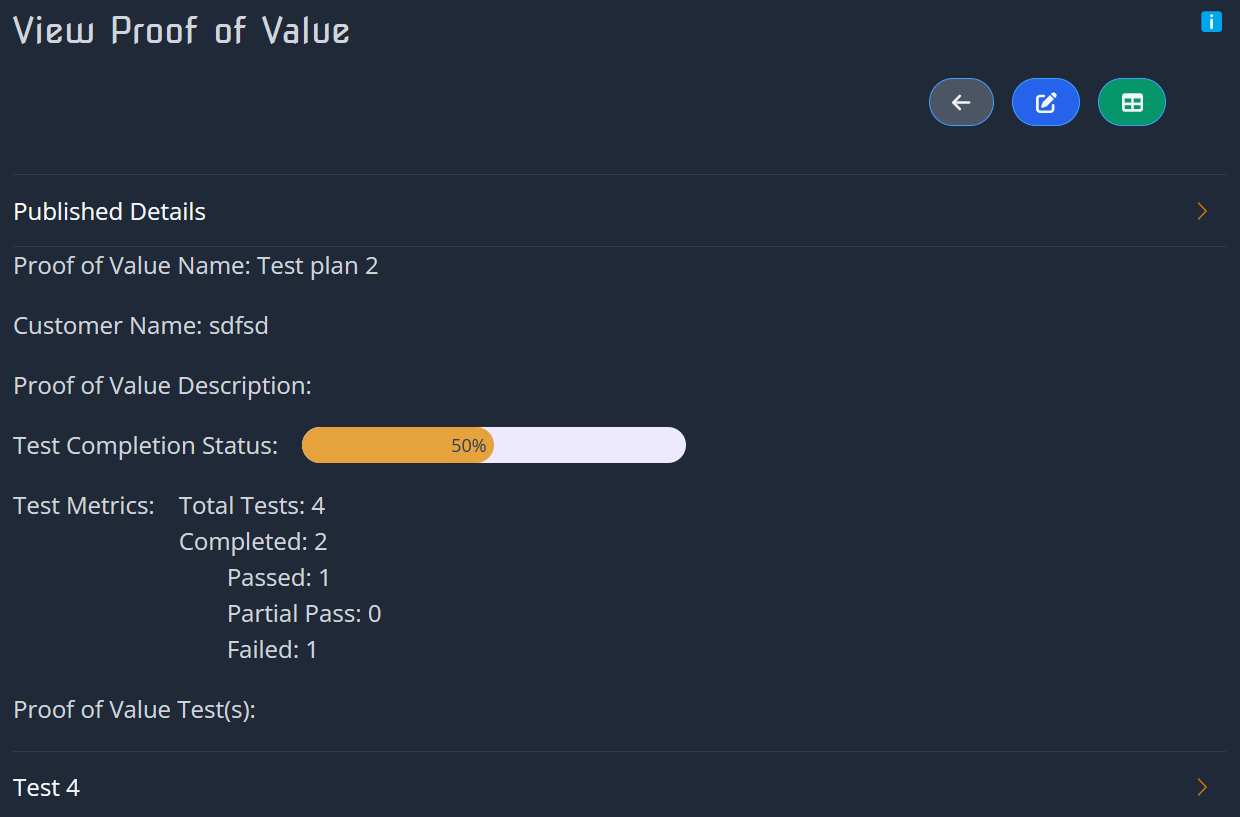
Share - Download as Excel
Depending on your organisational preferences / standards, you can simply download the PoV plan as an Excel spreadsheet. Click the Export to Excel button at the top of the view page.
Share - Live Viewer
An alternative is to send a live link to your prospect / customer. This allows them to record feedback and results from executing the test plan. Your administrators may have white labeled this, so it looks and feels like your own company portal. You'll need 3 things:
- Live link to the white labeled domain, alternatively Public PoV Portal
- Public ID - You can add this directly to the above link, it takes one step out of the process for your prospect
- Access Code - A randomly generated 24 digit code that is needed to access your PoV plan