Admin - General Settings - Test Group Settings
The default name for this page is PoV Settings and it is where you will define the groupings that help organise your tests, and make it easier to navigate and build your PoV plans.
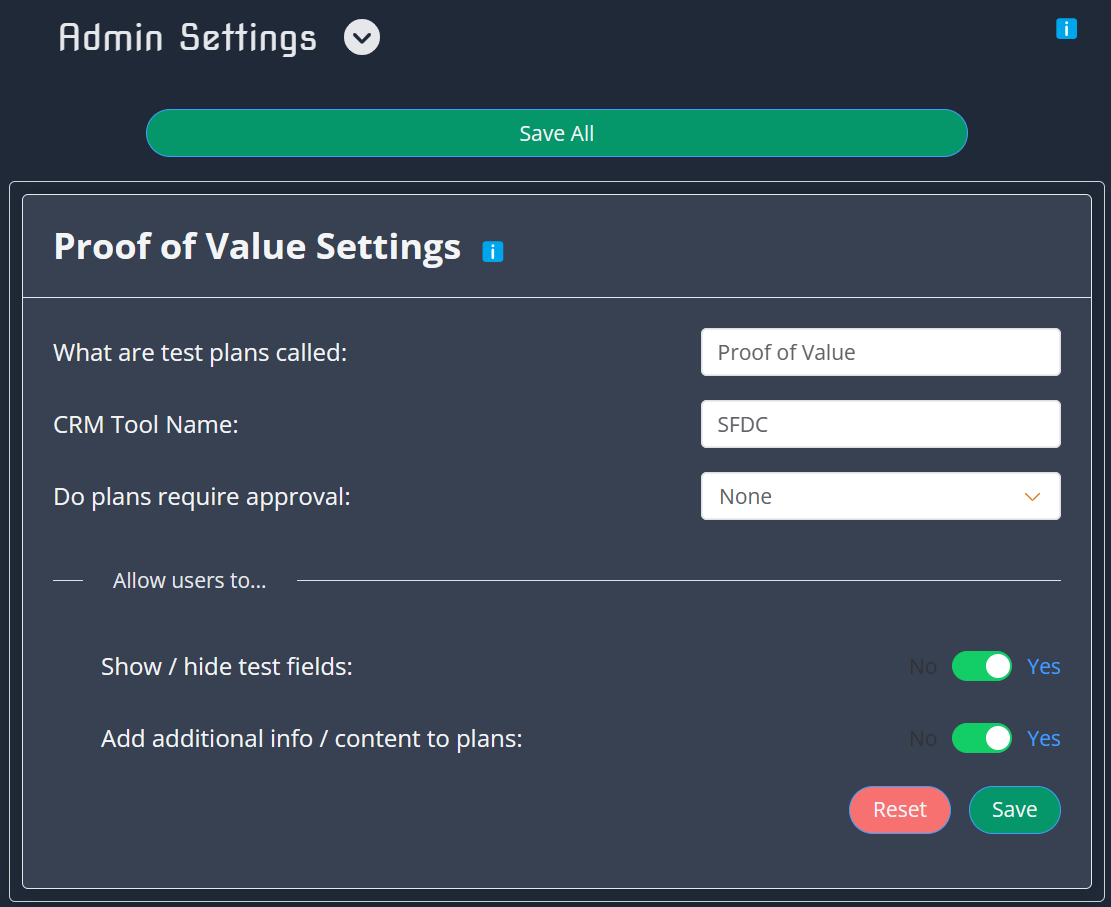
Firstly, what are your PoV / PoC / Test plans called. This change will be replicated across the site any time a "PoV plan" is referenced, so it makes sense to use a name that is familiar to your organisation and users.
CRM tool name can be used to customise whatever CRM tool you use. This is simply presented as a prompt when users are configuring their PoV plans to add an optional link back to your CRM tool. It couuld be a direct URL link, or it could be a record ID.
Plan approval can be used to enforce an approval workflow, and means any PoV plan must be peer/admin reviewed before it can be published.
You can additionally allow / restrict users from hiding test fields, or allow / restruct users from adding additional information / content to the test plans (this feature is currently unused).
TIP
Don't forget to hit Save or Save All once you've made your changes.