Admin - General Settings - Test Groupings / Value Drivers
This is where you setup the test groupings. The term Value Driver comes from Command of the Message™️, and indicates something that is top of mind for a customer / prospect. It's a useful way of grouping the tests and helps put you in the customers mind. You can of course change this to be more suited to your language and your own organisational style, but we do recommend having some sort of test grouping.
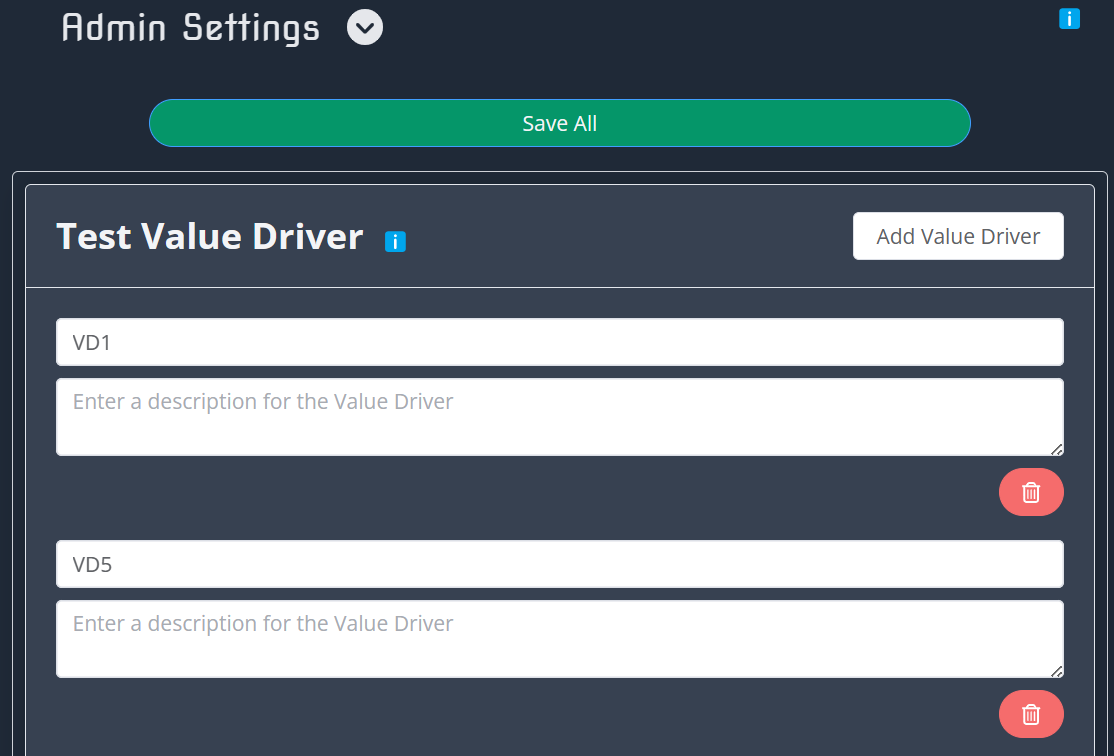
When a user is creating a PoV plan, rather than giving them a flat list of all tests to choose from, we prompt them to first choose the groupings (or value drivers) that are relevant to the prospect, and then filter the tests accordingly. This allows you to focus more on the customers outcomes, and what they value, rather than being product centric and focusing on what you can deliver.
Descriptions are optional, but again they can help guide your users through what the value drivers are. Descriptions aren't used today in the public viewing portal, but might be made available in the future to allow your prospects to better understand your value offerings.
It is entirely up to you how you use this, you could easily rename this "Product Features" and then disable the product features section below.
TIP
While it's not mandated, we recommend taking a customer centric view on the groupings here (hence why we default to Value Drivers). This allows your team to focus on customer outcomes, and things that a customer cares about. This is what brings the value to Proof of Value!
TIP
Don't forget to hit Save or Save All once you've made your changes.