User Guide - Create / Edit Test
Hopefully the form is mostly self-descriptive, and items should have a ❓ tooltip to their right with some additional information if you are unclear. Many of the options here are configurable by your administrators, so exactly what you see may vary.
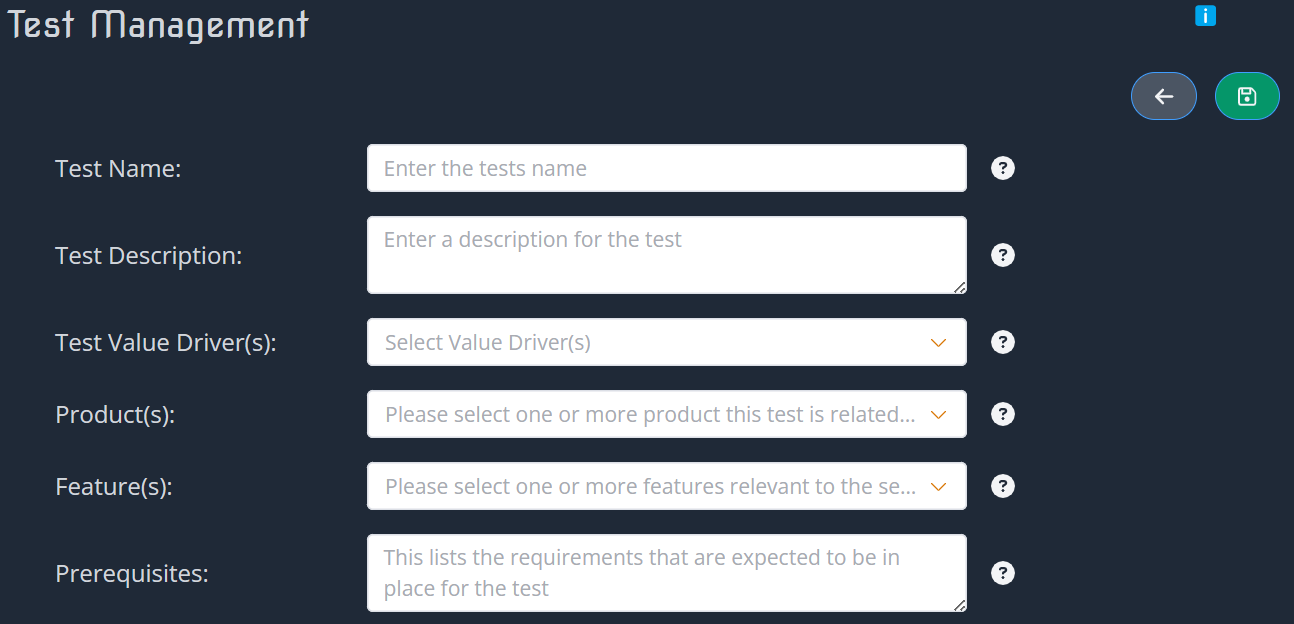
At the very minimum there is a name and description. We recommend having some sort of groupings (which allows you to filter and find tests later more easily), by default these are called "Value Drivers", but they may have been renamed.
If your company has made this visible and configured them, we will also find products and product features that you can allocate a test against. This helps with future reporting and analytics. For example: How often is feature x tested by our prospects? How often does feature y fail? And so on...
Towards the bottom are configurable fields that are used to help guide your prospect / customer through your PoV plan. The defaults include things like Prerequisites, Procedures, Documentation Links, Reference Video, Expected Results, and Why Does This Matter. Your administrators may have chosen to edit or remove these, and may have added some of their own fields here.
We recommend completing this in as much detail as possible, but also not huge paragraphs of text. The idea is to guide a colleague or prospect through what this test entails, how to run it, and why they should consider this test important.
If your company workflow is configured to require tests to be peer reviewed first, then after created a new test, it will need to be reviewed by a peer or admin. They simply come to this particular test, review all the details, then confirm that all looks good (or make minor edits if they see fit). Anyone can review a test except the author themselves.
If your company has an review workflow implemented, new tests will not be available to be used in a PoV plan until they have been reviewed.
If your company has test staleness configured, then older tests over a certain threshold (default to 180 days, but configurable) will be marked as stale, and may be no-longer available for use in PoV plans.
WARNING
Archived or Stale tests won't be removed from active PoV plans, but they will not be available to new PoV plans.
Editing existing tests will have an impact on saved and published PoV plans, so use caution when making significant changes. It is recommended that you only make minor changes to existing tests, for any major changes we recommend a new test so as not to disrupt existing PoV plan users / viewers.