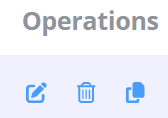User Guide - Test Management
On the menu in the top left of the page, click Test Plan Management. This will take you to the page where you can view all of the tests plans that you have created, or that you have been named as a collaborator on.
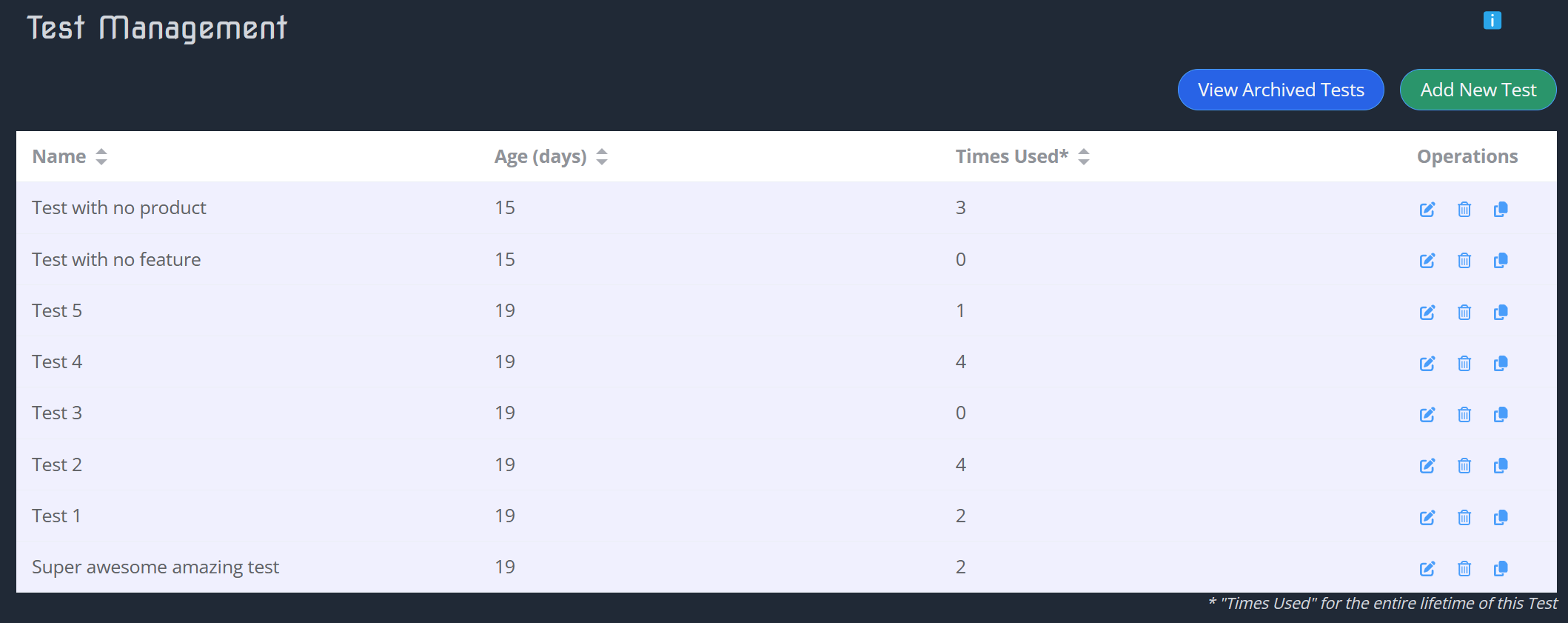
From here you can see all the tests, including (if configured) whether they require approval. You can add new tests, or view archived tests from here.
Against individual tests, you can edit then, archive them, duplicate them, or duplicate them.