Admin - General Settings - Test Settings
Here you can customise what your tests look like and how your users can use them.
Firstly, what are tests actually called. Most commonly this will simply be "test", but this could be "check", or something else that's relevant to your company.
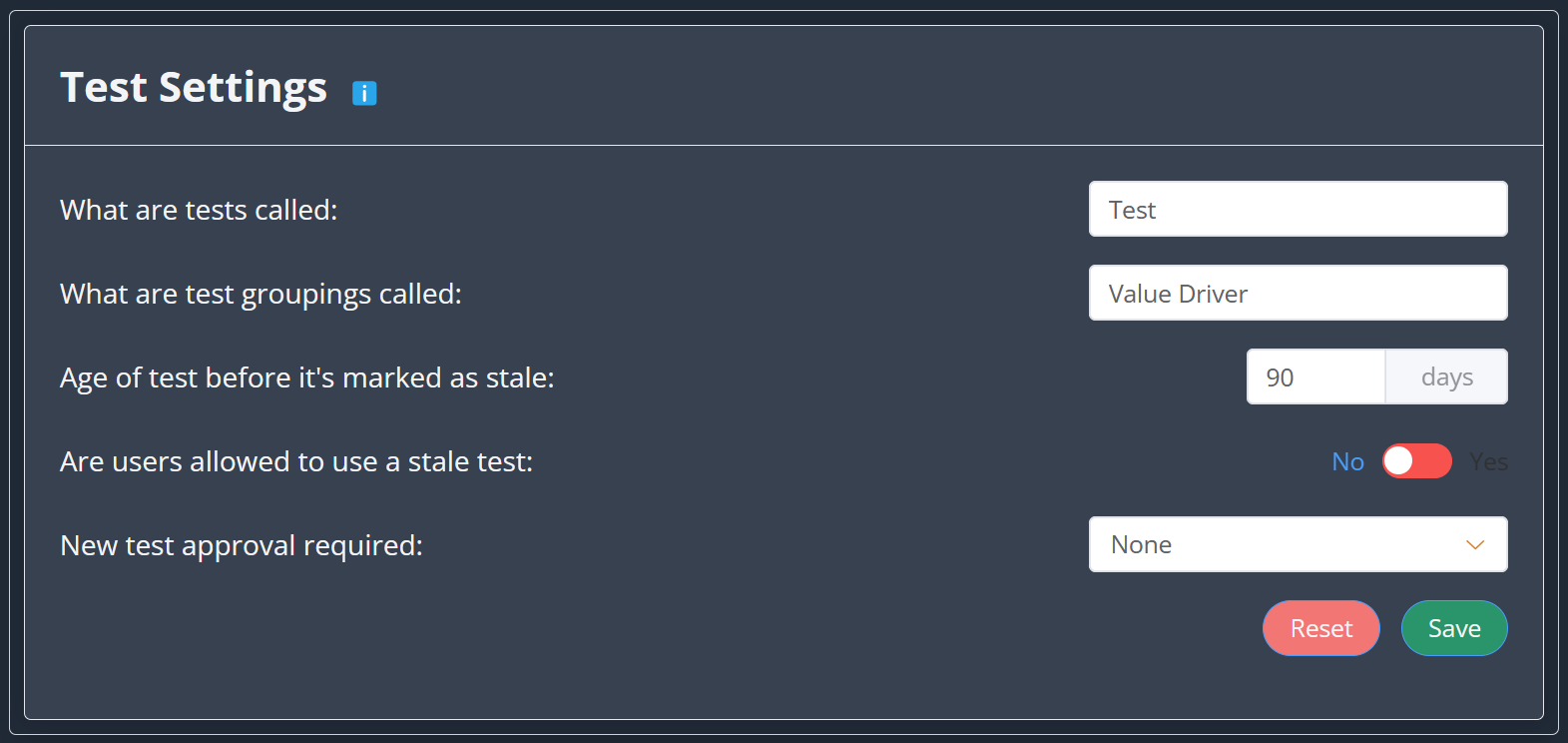
Secondly, what are test groupings called. The default is "Value Driver". The term Value Driver comes from Command of the Message^TM^, and indicates something that is top of mind for a customer / prospect. It's a useful way of grouping the tests and helps put you in the customers mind. You can of course change this to be more suited to your language and your own organisational style, but we do recommend having some sort of test grouping.
TIP
Avoid using plural terms for test or value driver. We'll try add the relevant 's' if you are looking at something singular, or a group of them.
Stale Tests
This isn't necessary at the start, but it's important reviewing now as you may forget it and wonder why things change in 6 months time. The default is for tests to be marked as stale after they are 180 days old, and the default is to not allow users to use stale tests. Your product does not stand still, neither should your tests. So the tests should be regularly reviewed to ensure they are still relevant and reflect your products key selling points.
New test approval required
Depending on the way your organisation works, you may want to ask for all new tests to be peer reviewed before they can be used. After all, your tests can be the face of your company / product to your prospects, so you want to maintain high standard. By default, approval is switched off, which means any user can create a test that then anyone can use. If approval is switched to on, then anyone can still create a test, but a peer must first review the test before it can be used in a PoV plan (even by the test author).
TIP
Don't forget to hit Save or Save All once you've made your changes.